
The Scary Shadow Spot update is finally available!
The new update introduces new jumpscares, graphical improvements, and much more!
Hello everyone,
It’s time to step back into the shadows!
The [b]Scary Shadow Spot[/b] update is now [b]available[/b], and we can’t wait for you to experience all the new features we’ve prepared for you. Thanks to your feedback and the live streams you’ve done on Twitch, we’ve worked hard to make the game even more immersive, terrifying, and engaging.
If you’ve already explored every corner of the house, now is the perfect time to step back inside. This update introduces new elements that you’re sure to enjoy discovering.
What’s new in this update?
NEW FEATURES
- New jumpscares to make the experience even more intense.
- Added a new achievement: “NOSY”.
- Added the ability to pause the game.
- Added new entries to the Main Menu.
- The Homunculus has a new look.
- Added several autosave points to make the experience less frustrating.
- IMPROVEMENTS
- Added a visual marker to deposited vinyl records.
- Improved the text of the poem in the Mirror Room.
- Enhanced the game’s color grading.
- Improved cutscene animations.
- Improved character facial expressions.
- Mirrored the text of the poem in the Mirror Room.
- FIXES
- Fixed the skull’s box collider in the Art Room and added a visual marker.
- Fixed the inverted “On/Off” switches.
- Fixed minor bugs.
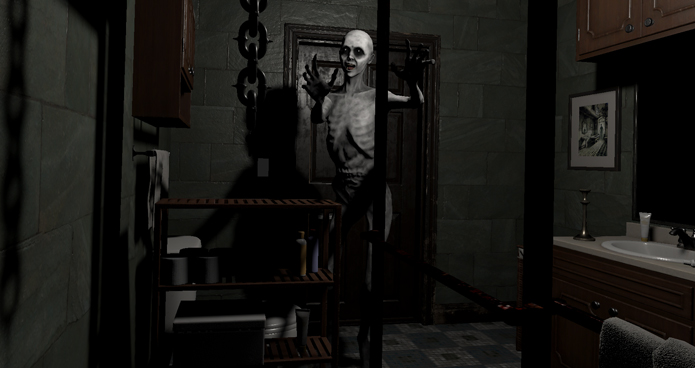
Can you find all the secrets we’ve added? Step back into the nightmare and discover what’s hiding behind every shadow.
Thanks again for all your support, and as always, [b]don’t forget to leave a review![/b] Your feedback is crucial for the future of [b]Scary Shadow Spot[/b] and the next chapters we have planned.
WARNING
If you have a game in progress, this is a major update, and it is not possible to continue with your current saves. Continuing your game will cause malfunctions.
You have two options:
1) Start the game from scratch and enjoy all the new features.
2) Go to the game properties on Steam and select the previous version of the game in the “Beta” tab. This will restore the old version, allowing you to continue with your saves.




Lascia un commento